What You Can Expect
Emergency Food Network has gone virtual and this year’s auction will use Greater Giving Online Bidding – allowing for a paperless bidding system and participation from the comfort and safety of your own home. You will make purchases, bid on silent items, and Raise Your Paddle using your computer, smartphone or tablet. Also, you can easily track your packages by “following” their activity and you can provide a maximum bid and let the system bid for you incrementally anytime you are outbid. The live event will be streamed on Facebook Live. More information on how to join us will be available later this week. For the live stream it is best to watch on one device and have a second device for bidding.
The silent auction is now open! Visit the Online Bidding Page to view and bid on items!
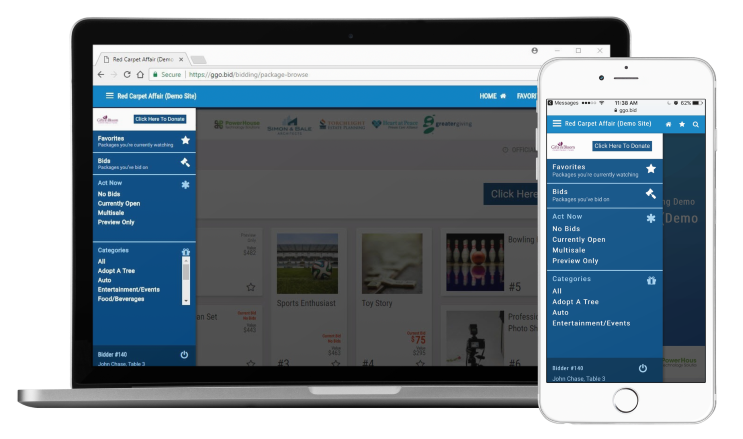
How to Bid with Greater Giving Online Bidding
- First, please register for the event using the Register Now! Tab on this site.
- Once items are available to bid on or preview all registered guests will receive an email with a link to sign-up for bidding.
- Signing-up for Online Bidding is like checking-in for an in person event. You will be asked to provide your mobile phone number and credit card along with other standard information. Note that if you have created a Greater Giving Online Bidding account for a previous event, you can login using the same username and password - there is no need to create a new account.
- When we have any updates to our auction you will receive an automated text with your bidder link if you have an online bidding account. We will send emails to all registered guests as well with a link to sign-up.
- You can search for packages by name, number, or category.
- Select the package you wish to bid on.
- You can Bid the next increment or Bid More than the next increment or Buy Now!
- If you choose to Bid More you can also choose to set your Max Bid. If your max bid is the highest, the system will automatically bid in your favor in increments until you are outbid or until the auction closes. If your bid is lower than the highest max bid on that package or if you are outbid, you will be prompted to enter a higher bid.
- To purchase a package at the Buy Now price, select the Buy button. Note that some items may be offered at a set price so those will only have a Buy button and an option for you to select a quantity.
- To "watch" a package, select the star icon on the package.
- If you’re out-bid at any point before the auction closes, you will receive a text message and email as long as we have your information.
Note: All purchases will be charged to your credit card on file following the live event, after all items have closed.